Over the last few months, we've published some blog posts highlighting some critical features of the education system: The Current State of the Education System* and It's Time to Place Mastery Before Mark**. In tandem, we've been working hard on an app that addresses the highlighted problems.
We're very excited to announce the official launch of Vita! 🥳 As recent graduates, we understand the unique challenges and pressures faced in pursuing academic excellence and the areas of the current education system that call for change.
That is why we are developing this platform to help high school and post-secondary students enhance their academic performance, increase organization, and foster a deeper level of personalization and engagement with their coursework and peers.
Mission
Our mission at Vita is:
To create tailored learning experiences that enable students to personalize their education to their own goals, preferences, and passions.
Features
Getting Started
The Vita app comes with the following main pages:
- Dashboard: See your events for the day, next due Tasks and Assessments, and progress from the week
- Academics: Manage your Courses and their associated resources
- Calendar: Day, Week, and Month calendar views for all of your events
- Planner: Track the status of completed and upcoming resources
- Notes: In-app text editor for note taking
- Study: Various study tools to make your study prep more effective and engaging
Vita is built on various resource types, such as Terms, Courses, Assessments, Tasks, and many more! These different resources mimic your real academics and create structure and organization for your studies.
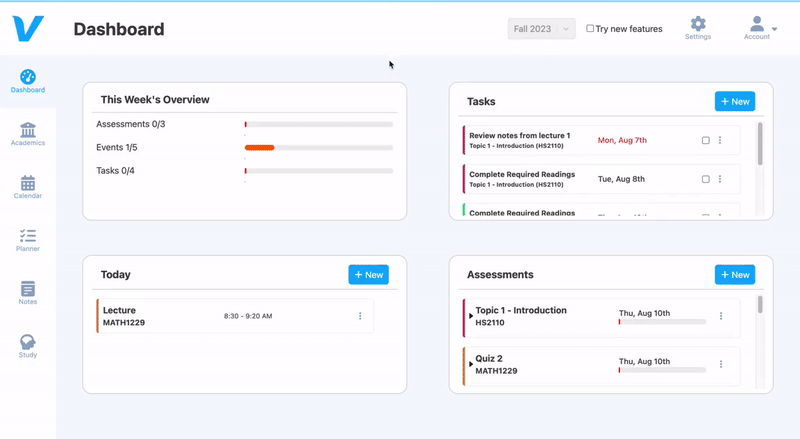
While we encourage you to benefit from using every resource type, Vita allows you to create one or more resources - in any order - to get up and running immediately! For example, we encourage you to create your Courses before you add Tasks to your Planner, but you are free to make your first Task without creating any Courses.
This way, each student can balance flexibility vs. structure exactly to their liking!
Setting up your Terms
Vita allows you to organize your academic years into Terms. You will see the Terms dropdown at the top navigation of the app, which you can use to control which Term's resources you want to render.
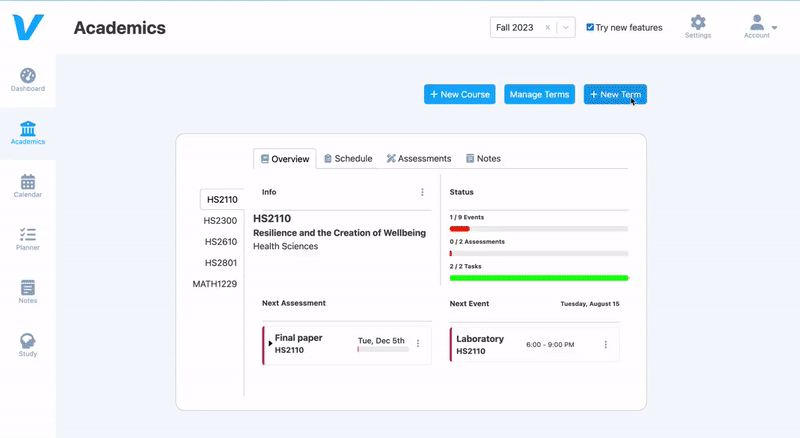
If no Term is selected, resources from every Term will be rendered on the page.
Managing your Courses
You can manage all of your Courses on the Academics page. Courses are laid out in a tabs format, making it easy to switch between Courses and each of their sections. Each Course comes with the following tab sections:
- Info
- Schedule
- Assessments
- Notes
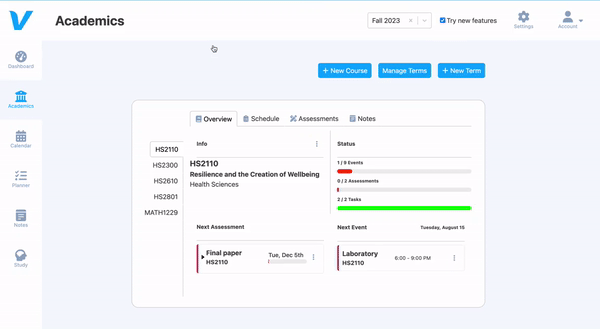
Future releases will add a Files tab to link uploaded Files to a specific Course and a Grades tab to see the grades for all your Assessments in the respective course.
Calendar Events & Schedule
All your Assessments, Events, Tasks, and other resources that have a date or track your Assessment progress will be rendered to your Calendar. You can create single or recurring Events, similar to the calendar applications you're used to.
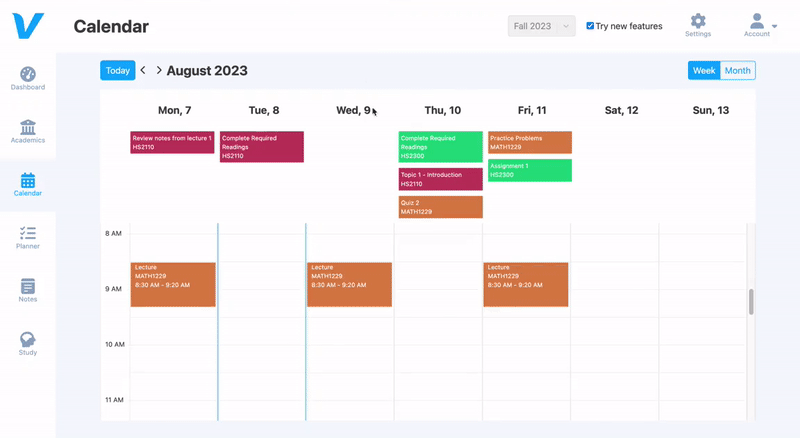
Future releases will add integrations with Google Tasks, Google Calendar, Outlook Calendar, and more, making it easier to sync your events and tasks across your devices.
Assessments and Tasks
Assessments are the most crucial resource in Vita. Assessments are created to track your preparation for class assessments, such as quizzes, lab reports, exams, and presentations.
Assessments can be linked to your Courses, making them easily searchable and filterable.
Each assessment will have a built-in progress bar, which tracks which of the Assessment's associated Tasks, Gists, Flashcards, and other linked study resources have been completed. This completion is used as a measurement of how prepared you are for the real assessment.
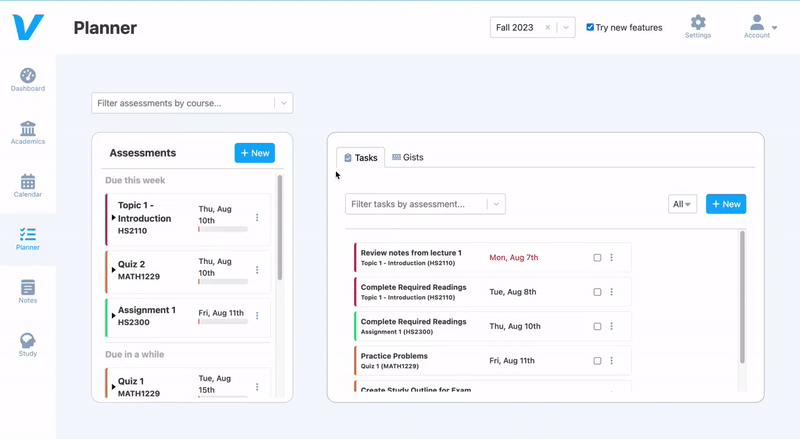
Tasks allow you to break your Assessments into bite-size steps, making it easier to understand what actions need to be completed for you to be adequately prepared.
Taking Notes
The Notes feature lets you take notes in the app with its dedicated text editor.
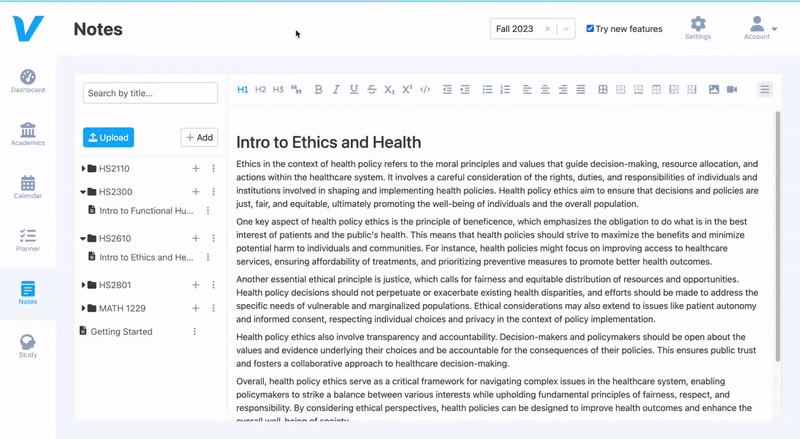
The in-app text editor supports the following features:
- Rich text formatting
- Auto formatting
- Markdown formatting
- Tables
- Embedded images
And much more!
Notes can be created from scratch or imported via a file upload. Vita currently supports importing Word and PDF files, with future releases enabling support for additional file types.
Personalized Study Content
Vita is here to help you develop a personalized learning path. With that, we are launching a suite of study tools to help you learn. Vita's study tools will adapt to your preferences and level of comprehension to maximize your learning experience.
Gists
Gists are summaries created from your course materials and the web.
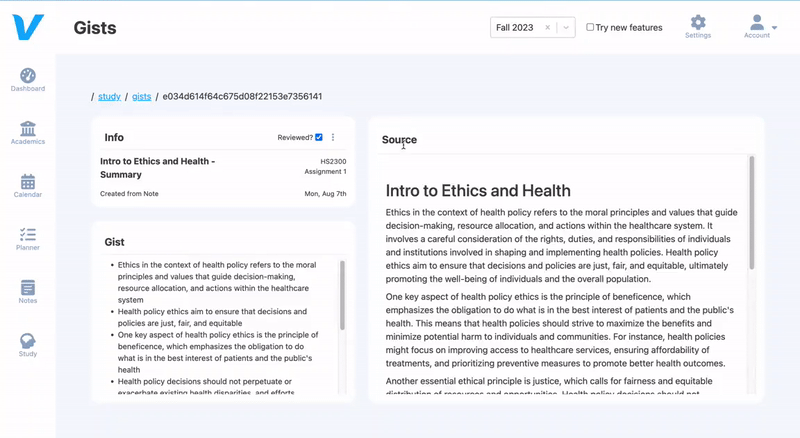
They are automatically created on the fly - all you have to do is select an existing note, upload a file, or paste in the URL of a website you want to be summarized. Gists are a powerful tool that can help you stay focused on the essential information when researching for your following report or preparing for an exam.
Vita's AI model will analyze the raw text under the hood to determine the essential points and organize them into a cohesive summary to get the "gist" of each text.
Flashcards
Flashcards are used as a study tool to reinforce knowledge, review key concepts, and enhance recall and understanding of various subjects or skills.
Flashcards in Vita can be created across a spectrum of methods:
- manually
- user-prompted
- automatically
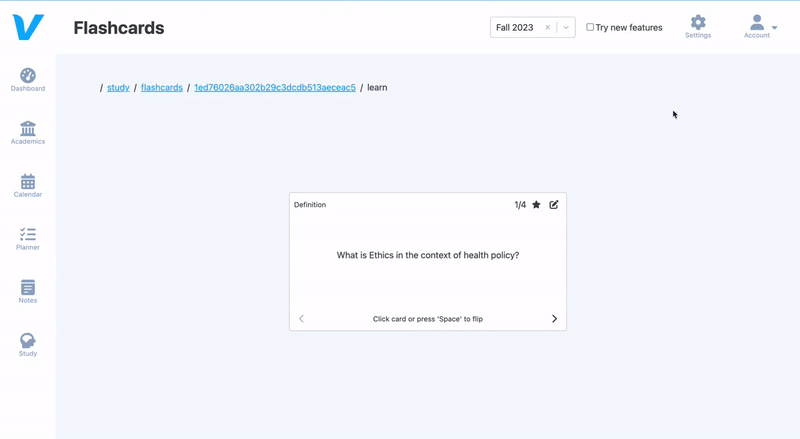
Vita allows users to choose how they want their flashcards created to serve each student's needs. Some students wish to the benefits of manually creating their flashcards, while others want to spend less time on creation and more on actually reviewing the flashcards when studying; either way, Vita will learn and adapt to your study preferences and goals over time.
Note: This feature is under active development and is in Beta***. We are launching the app with this feature in a preliminary stage to collect user feedback so we can tailor the feature to your needs. Users who click the "Try new features" checkbox at the top of the app will get early access to this feature.*
Quizzes
Quizzes are used as an educational tool to evaluate learning progress, identify areas of strength or weakness, and provide feedback to learners. Like Gists and Flashcards, Quizzes in Vita can be automatically created by selecting a Note, uploading a File, or pasting a website URL. Vita's AI model will analyze the raw text in the document, rank-order the most critical information, and generate practice quizzes with questions in your preferred format(s).
Note: This feature is under active development and is in Alpha***. We are launching the app with this feature in a preliminary stage to collect user feedback so we can tailor the feature to your needs. Select users who click the "Try new features" checkbox at the top of the app will get early access to this feature at the time of this post. Once the team deems the feature production ready, this feature will become available to more users.
Gists, Flashcards, and Quizzes can be linked to an associated Note or Assessment. Doing so allows you to organize your work into study kits to help you prepare for class evaluations.
Vision
In English, "Vita" is derived from the Latin word "vita," which means "life."
At Vita Learning, our vision for the future is:
To live in a world where teachers and students have the ability and toolset to fully explore their creativity, curiosity, and unique paths for education and learning by embracing a philosophy of life(vita)-long learning.
Next Steps
At its core, our education system lacks the personalization needed for students to make the most of their academic experience. Given the opportunities technology provides us today, there is no excuse why students cannot reap the benefits of a system that applies the latest technology and our understanding of pedagogy while keeping our teachers and students in the driver's seat.
Over the coming weeks and months, our primary focus will be to spread awareness about Vita's release, collect feedback on the initial versions of the app, and refine our product roadmap so we can build a platform to best tackle the personalization problem in education.
Get started with a free account today at https://app.vitalearning.ca/register.
For questions and feedback, feel free to reach out directly to me, Richard, at rich@vitalearning.ca.
* Previous blog post - The Current State of the Education System.
** Previous blog post - It's Time to Place Mastery before Marks.
*** Alpha and Beta describe different stages in the software development life cycle that describe how software is released to other groups before releasing it to the general public. Alpha and Beta software may be incomplete or contain bugs while being tested with smaller focus groups.
